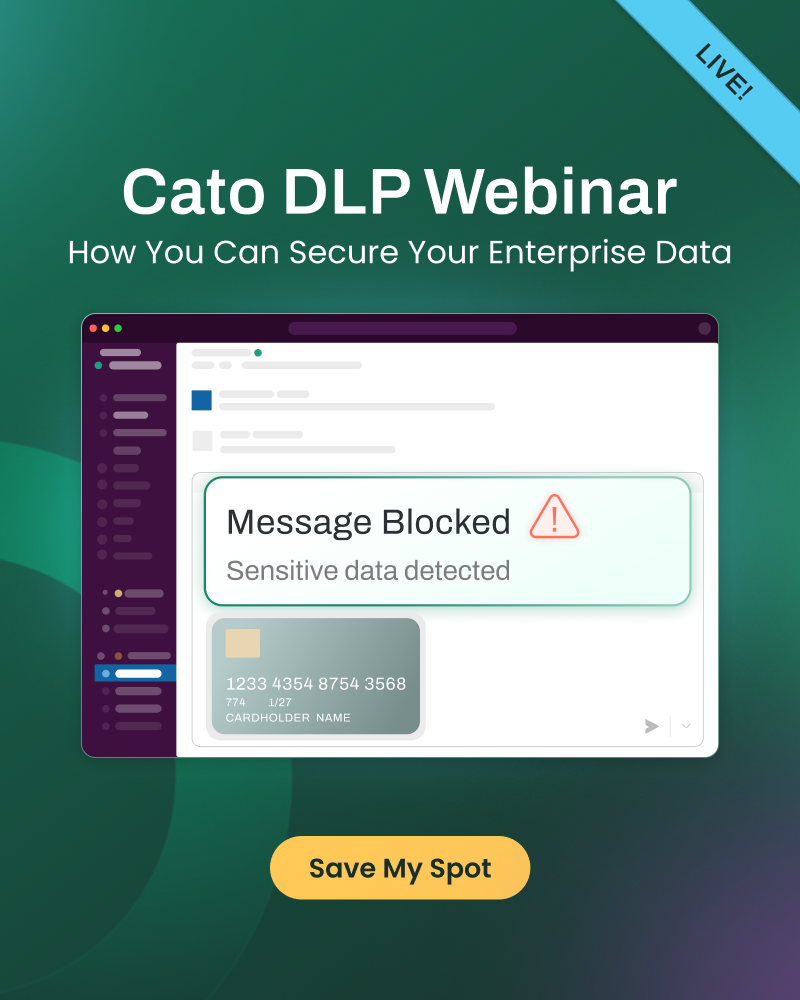Recent Content
Block/prompt based on risk rating
For Generative AI services, we would like to present the "Prompt" action for services that have a risk rating of 3 and less as per the Cato App catalog, and "Block" those with risks 4+. To our slight surprise there does not appear to be a "Prompt" option in the App & Data Inline Protection module. Is there a way to work around this that does not include having to manually populate the list of "risky" service?130Views0likes7CommentsCATO Socket port flapping with certain Spectrum modems
Hi everyone, We would like to raise awareness of a recent issue, where the CATO Socket port may begin flapping when connected to specific Spectrum-provided modems. While the root cause appears to be related to these modems and cannot be addressed on our side, replacing the modem is consistently proven to be an effective solution. If you experience CATO socket port flapping and you are using Spectrum-provided modems. To resolve this issue, add a Switch in between the CATO Socket and the Spectrum modem. If the does not help, you can contact Spectrum support and requested a replacement modem, specifying that you need a different model due to compatibility issues. Ask for either the Hitron ET2251 or EU2251, as both of these seems to have resolve this issue in real customer scenarios.22Views0likes1CommentPermission errors when testing Cato API with Python
HI all, I am currently working on a project to automate workflows in Cato with Python. I've already set and reviewed my API permissions and they should already inherit my account which is able to edit and view most of the resources. However, I still get this error: HTTP 200 { "errors": [ { "message": "permission denied", "path": [ "licensing", "licensingInfo" ], "extensions": { "code": "Code104" } } ], "data": { "licensing": { "licensingInfo": null } } } I've been scouting the documentation on specific troubleshooting steps but I couldn't seem to find the answers i'm looking for. Any chance some folks could give me a quick guide on how to ensure I get the right permissions for my API keys? This is the sample script i'm testing btw, it is to pull available licensing information for monitoring. API_KEY = os.getenv("CATO_API_KEY") API_URL = "https://api.catonetworks.com/api/v1/graphql2" QUERY = """ { licensing(accountId: <ID_HERE>) { licensingInfo { globalLicenseAllocations { ztnaUsers { total allocated available } } } } } """ async def main(): headers = { "x-api-key": API_KEY, "Content-Type": "application/json" } async with aiohttp.ClientSession(headers=headers) as session: async with session.post(API_URL, json={"query": QUERY}) as resp: print("HTTP", resp.status) print(json.dumps(await resp.json(), indent=4)) asyncio.run(main())38Views0likes1CommentCato Connect Idea Hub FAQ
What should I include when posting an Idea? When sharing your Idea, be sure to include: Your use case The problem you’re trying to solve The benefit you hope to gain Any workarounds you’ve tried For example: "I’d love it if the logo could be pink. Our team is often confused because our company branding is pink, and we try to customize the rest of our software to match. I’d like the logo in the Cato Management Application to be pink. I’ve tried other customization options and even retrained our end users, but I still get questions." (Yes, I know this is a silly example, I just like pink.) What do the Idea statuses mean? Idea statuses in the Idea Hub reflect where an idea is in its journey. Here’s what you might see: Crowdsourcing Feedback– This idea is open for discussion! Vote and add your thoughts. The more nuanced the conversation, the more valuable it is to the team. Community Favorite – This idea is generating buzz. Look at all those votes and comments! Exploring Potential – Lots of discussion, but not as many votes. What do we think? Should this gain more traction? We’re Working On It – This idea has made it onto the roadmap. Delivered – The idea has been implemented—woohoo! Not Right Now – This idea doesn’t align with our current vision. Duplicate – This idea has already been brought up. *Note that your ideas may hang out with the same status for a long time, that’s ok! We keep an eye on all ideas, and we want to give them all a chance. How can I weigh in on other people’s Ideas? This space thrives on collaboration! You can: Vote – Click the vote button to show support. Comment – Add your use case, questions, insights, or workarounds. The richer the discussion, the better! Share – If you see a discussion that connects to an Idea, drop the link and invite others to join in. Will my Idea be implemented if it has a lot of votes? While we love seeing highly voted Ideas, implementation depends on many factors: vision, engineering effort, priorities, and, of course, community input. A lot of votes help an Idea get noticed, but they don’t guarantee delivery. That said, we are always discussing and assessing Ideas, so keep them coming! What happens if my Idea is closed? Even if an Idea is closed, it’s still part of the conversation. It may not be the right time for Cato to act on it, but it could spark future discussions, inspire new ideas, or even be revisited later. Don’t let a closed Idea stop you from sharing more! How is the Cato Networks team involved in the Idea process? Our team is actively monitoring and engaging with Ideas. Employees from various teams across Cato participate in the community, and we see everything that gets posted. The Community team collaborates closely with Product to maintain this space and facilitate internal discussions. You may even see a Cato employee jump into a thread to ask questions or share thoughts! How do I increase the visibility of my Idea? Want more votes? Here’s how to get more eyes on your Idea: Find related discussions in the community and drop a link to your Idea. Engage in the comments, every new comment boosts visibility! Encourage teammates who use the Cato software to log in and vote. Share with peers in your network who are Cato clients. I need more help/My Idea is urgent. If you need further assistance, please reach out to your Customer Success Manager. For general inquiries, you can also contact the Community team at community@catonetworks.com Find our official Cato Networks Roadmap here.293Views1like2CommentsTerraform Modules with Cato: Simplifying and Scaling Network Deployments
In this video, we introduce Terraform Modules with Cato and show how they simplify, standardize, and scale Cato deployments. You’ll learn how Terraform modules help you: Combine multiple Cato resources into reusable building blocks Standardize corporate firewall rules and remote user configurations Reduce Terraform code by packaging common Cato use cases into modules This session is ideal for engineers looking to manage Cato environments more efficiently using Infrastructure as Code (IaC), whether you’re just getting started with Terraform or looking to scale existing deployments. References: Cato Terraform Registry 66Views1like0Comments
66Views1like0CommentsCato SDK 101: Introduction & Building Your First Queries
Welcome to your first look at the Cato SDK 🚀 In this video, we introduce the SDK, walk through setup, and guide you through building your first real queries. Perfect for developers, SEs, analysts, or anyone starting with the platform. What you’ll learn: What the Cato SDK is and how it works How to install and authenticate the SDK The structure of clients, queries, and models How to build and run your first queries ⚡ Common mistakes to avoid Where to find docs and next steps 📚 27Views0likes0Comments
27Views0likes0CommentsMastering Cato Go SDK Queries: A Practical Guide for Developers
Learn how to leverage the Cato Go SDK to query data programmatically and build powerful automations around the Cato SASE platform. This session walks through: Initializing the SDK Authenticating securely Performing real-world queries, and Interpreting responses. Whether you're building internal tools, integrations, or custom workflows, this video gives you the foundation you need to work confidently with the Go SDK.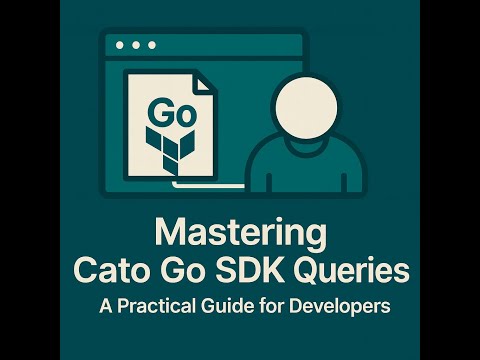 8Views0likes0Comments
8Views0likes0CommentsDynamic Resources with Cato & Terraform: Automate and Scale Your Infrastructure
Take your Cato Networks automation to the next level with Terraform! In this video, we dive deep into how to dynamically manage and update your Cato resources using Terraform: enabling faster, scalable, and automated infrastructure management. What you’ll learn: How to update Cato resources dynamically; Sites, Hosts, Domains, and Groups Using bulk provisioning to quickly build and modify multiple Cato objects How Terraform and Cato work together to create a responsive, adaptive security environment Practical examples of Terraform configuration, authentication, and resource updates By the end, you’ll know how to integrate Terraform into your Cato environment to automate routine changes and respond dynamically to your organization’s evolving needs. Perfect for: Network engineers, DevOps professionals, and IT admins seeking to simplify large-scale configuration management with Infrastructure as Code (IaC). Resources Mentioned: Cato Terraform Provider Docs Terraform Docs 9Views0likes0Comments
9Views0likes0CommentsIntro to Terraform & Cato: Setup, Authentication, and Your First Terraform Apply
Ready to automate your Cato Networks setup with Terraform? In this video, we’ll walk you through everything you need to start using Terraform with Cato, from initial setup to your very first infrastructure deployment. What you’ll learn: How to install and configure Terraform Setting up authentication between Terraform and Cato Networks Understanding the Cato Terraform Provider Running your first Terraform apply to deploy real configurations By the end of this session, you’ll have a working Terraform environment integrated with Cato — ready to manage network resources as code! Perfect for: Network engineers, DevOps professionals, and Cato administrators looking to bring Infrastructure as Code (IaC) into their workflow. Resources Mentioned: Terraform Docs Cato Terraform Provider Docs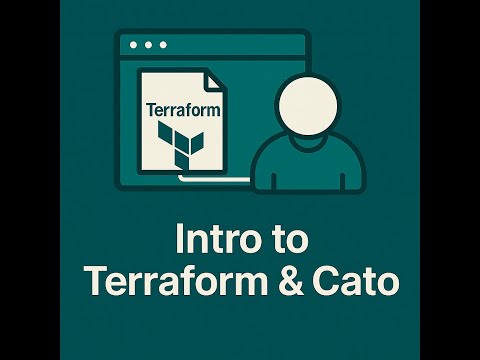 17Views0likes0Comments
17Views0likes0Comments